Welcome back! It is Week 9 of The Deep Clean Challenge. This week, we will take a deep dive into your digital life to see what needs cleaning up.
If you’re just joining us, so far, as part of The Deep Clean Challenge, we have:
Why are we cleaning up our digital lives?
How fun is it to have an overwhelming number of notifications or hundreds (Heather. . . be honest) thousands of unread emails?
It’s not. Is it fun to have subscriptions you don’t remember withdrawn from your bank account? No. It isn’t. So, today, let’s grab our timers, work in reasonable sessions, and get that under control.
This is one of my absolute favorite weeks in The Deep Clean Challenge. I’ve been working hard to bring some peace into my life, and a lot of that has come through cleaning up these areas and establishing clear boundaries. I’m excited for this week and I hope that it makes a big difference for you, too.
Aside from Heather in May of ’22
I’m in the middle of a massive email purge. It has been a long time coming. I thought I had a workable system to stay on top of the most critical emails, and for the most part I managed to keep the stuff related to the kids’, bills, things like that under control. Things related to Home-Ec101, that’s another story. I’m going through over 10,000 emails. I could just declare bankruptcy, but there are reader questions in there and those matter to me. Each day, I’m chipping away at the pile. This isn’t a one-time, Deep Clean Challenge, it’s a systemic overhaul.
What tools do we need to clean up our digital lives?
The tools we use to access our online world: laptop, phone, or computer. That could be it, but I also find it useful to add a couple of things if you don’t already have them, I love these timers, a to-do list app (I am really liking Todoist, but your favorite may vary), and a password tool. Seriously, save yourself a lot of trouble down the line and just find one and use it. I have been using Dashlane for years, other people love Lastpass. It’s 100% worth it.
How do we get started with this week’s challenge to clean up our digital lives?
First, take a look at your home workstation. Does that need a quick clean-up? Take the coffee mugs to the dishwasher and the soda cans to the trash. Get rid of the out-of-date notes and go ahead and file those I’m-going-to-get-to-it-papers.
Feel better? I bet it does.
All of the below applies to both your phone and computer/tablet
Start with making a backup if you don’t have an external solid-state drive. It’s time to get one. This is the one I use. I actually ordered mine from Office Depot and picked it up a couple of hours later, curbside.
If you haven’t made a backup of your computer before, just search for your operating system (Windows or macOS ) and “how to back up with an external hard drive”. There are lots of tutorials (step-by-step instructions). When backing up your phone, it should back up right to the cloud.
There’s a reason I’m telling you to do this first, it’s just in case you get a little overzealous during your clean-up and get rid of something important.
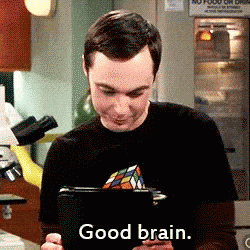
Next up, security. This is why I suggested the password service. Password keepers can make life significantly easier, especially if any of your services experience a breach and you need to update ALL of your passwords.
Go through your services and make sure that none of your passwords are the same for multiple sites and are not the word password or something obvious.
While we are talking about security, remember that those fun little quizzes your friends pass around are almost always answers to security questions. Pro-Tip: When you create answers to security questions, create a set of answers that aren’t necessarily true.
We are going to massively improve your quality of life. You are going to add some boundaries.
Grab your phone, we are going to turn off some notifications.
First, create a list of VIPs. These are the only people who are allowed to interrupt you via text. You know who these people are. These are your ride-or-dies. The ones who respect your work hours, your sleep, etc. Also, your kids, their doctors, etc. You know who must be on this list. Figure out who they are and add them to your close contact list. The one that can get through your Do Not Disturb or assign them an actual notification sound. Everyone else for texts gets silent, you can check them at your leisure. This is also what voicemail is for.
Apps and Programs
Don’t use them? Uninstall.
Use them? Make sure they are up to date.
Also, check the permissions. If they shouldn’t be using your camera, microphone or location, don’t let them.
Photos, screenshots, and old memes:
Okay, this is one that I dread and need to do more often, take a deep breath, and start the purge. Just keep the best. If you actually want to make prints, if you are already an Amazon Prime member, you get free shipping and can order them right from your phone. So that makes it easy.
Subscription Services:
It’s time to take a look at all of your subscriptions and decide which ones you use and which ones you need to cancel.
Those that you don’t, figure out how to cancel. Some will unfortunately require a phone call. Remember those companies and never use them again. There’s a gym in my area that required a certified letter to cancel, I will never use them in the future.
Look through your email for receipts for annual plans and don’t let their renewals catch you by surprise.
And with the mention of email. . .
Clean up your inbox
If you aren’t reading emails from companies go ahead and hit that unsubscribe button. Please use that and don’t hit spam unless something truly is spam.
If your inbox is pretty out of control (ahem, Heather) you can often search and clear out a lot of emails at once. For example, in Gmail, if I search in:all from: old navy
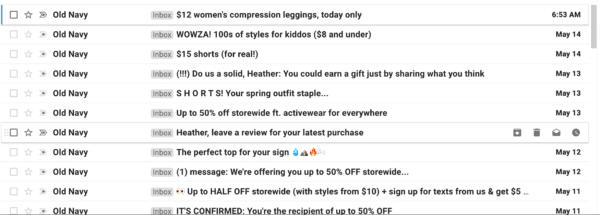
That’s pretty excessive. . . I’m going to unsubscribe and then delete all, that were not worth 10% off. You can do this for any sender and it quickly knocks out a lot of junk.
And finally, the hardest of all. . .
Your friends list and who you follow
This one is for your social applications and your mental/emotional health. There are two ways to handle relationships. If the person is someone with whom you must maintain a social connection, say a family member. Hide them from your timeline or quietly unfollow them. Generally, it’s silent and they will never notice. If it’s an old high school friend that you are just keeping around because that’s what you do and they post mean-spirited or worse racist things. Block them. You are past the popularity contest of high school. Let them go. This will get easier each time you go through your list. The first cut is the deepest.
You are a product of the people you surround yourself with, online and off. Keep that bar high and you’ll rise with them. Surround yourself with people who do nothing but participate in petty drama and you’ll find your life full of the same.
Now that you’ve finished. Double-check to make sure you didn’t lose anything important. All set?
Now, go ahead and redo your backup. You don’t want to bring any of that old stuff back into your life.
Have a great week!




This was quite appropriate for me. I have a lot of office and digital clutter. I keep meaning to get around to it, but somehow that doesn’t happen.
Hopefully this will give me the swift kick in the behind that I need to get moving!
Let me know how it goes! What small reward can you give yourself if you make some progress on this front?
Good stuff!! Excellent advice. Make those backups – and often! And make sure there is an off-site backup in case of theft or disaster. Good advice on all declutter the digital life. And catching back up. I really need to catch up on old email. I am way, way behind. I should say sorry to everyone!!